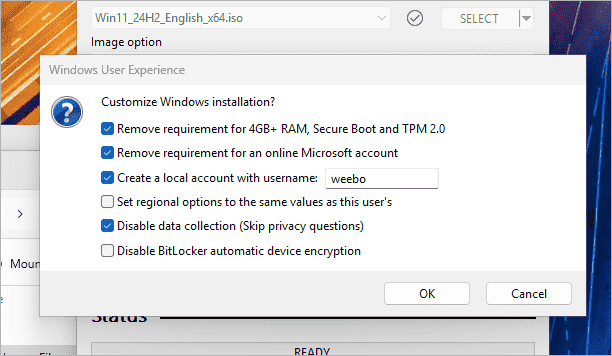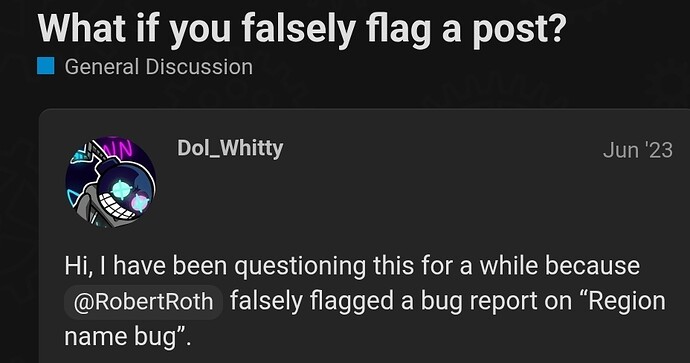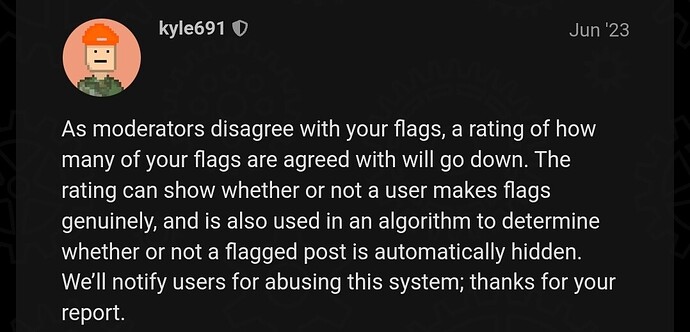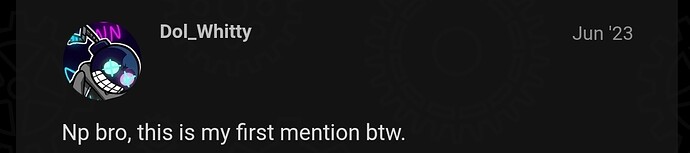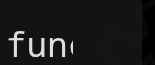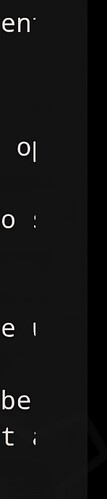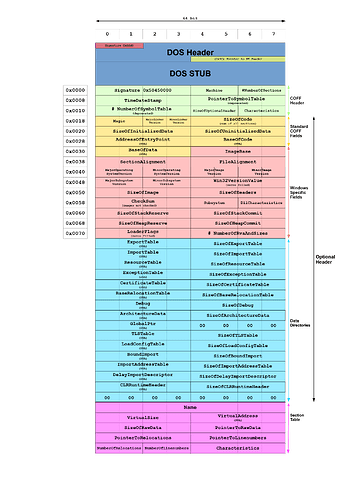Removing Windows hardware requirements, particularly for Windows 11, carries significant risks. While it might be technically possible to bypass these checks and install the OS on unsupported hardware, it can lead to instability, lack of updates (including crucial security patches), and potential compatibility issues. Microsoft also explicitly states that devices not meeting the minimum requirements won’t be supported, meaning users assume all the risks associated with such a setup.
Here’s a more detailed breakdown of the risks:
- System Instability and Crashes:
Unsupported hardware might not be able to handle the demands of Windows 11, leading to frequent crashes, freezes, and general instability.
- Lack of Updates:
Microsoft will not provide updates, including security updates, to systems that do not meet the minimum hardware requirements. This leaves your system vulnerable to malware, exploits, and other security threats.
- Compatibility Issues:
Some software and hardware might not function correctly or at all on an unsupported system, leading to lost functionality and potential data loss.
- Performance Issues:
While not always guaranteed, bypassing the requirements can lead to performance issues, especially if the system is already underpowered for the operating system.
- No Official Support:
Microsoft explicitly states they will not offer support for systems running Windows 11 on unsupported hardware.
- Security Risks:
The strict hardware requirements, like TPM 2.0 and Secure Boot, are designed to enhance security. Bypassing them can leave your system vulnerable to various attacks.
- Watermark and Notifications:
Users who install Windows 11 on unsupported hardware may see a watermark on the desktop and notifications in the Settings app, indicating that their system is not supported.