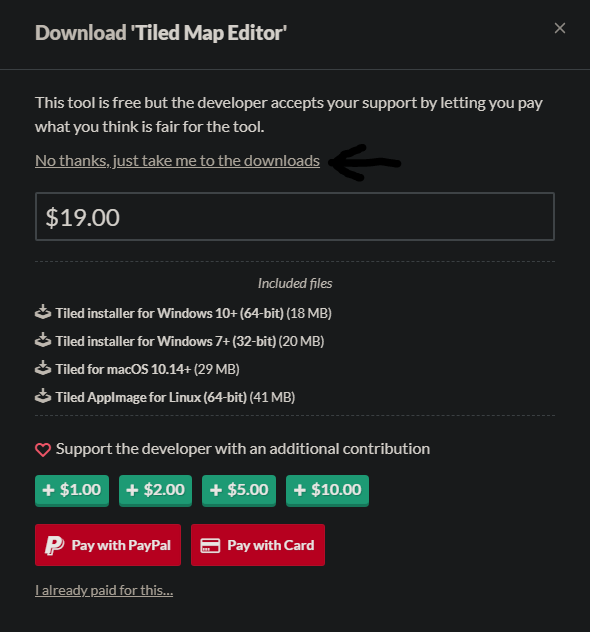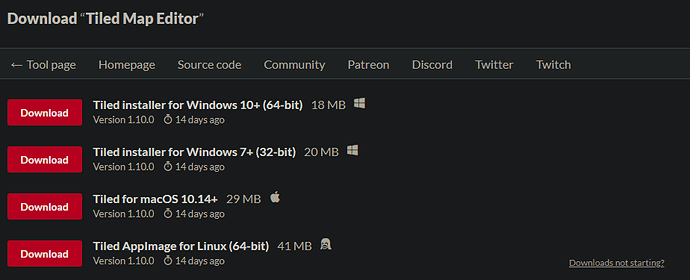Thanks to @m0dE for making the tutorial on how to edit modd.io maps using Tiled.
Link to the video: How to edit modd.io maps using Tiled - YouTube
Before you go to the video and watched it, follow these steps first on where to download it.
Here are the steps:
-
Step 1: Go to this site here: Tiled Map Editor by Thorbjørn
-
Step 2: Scroll down and once you see this:
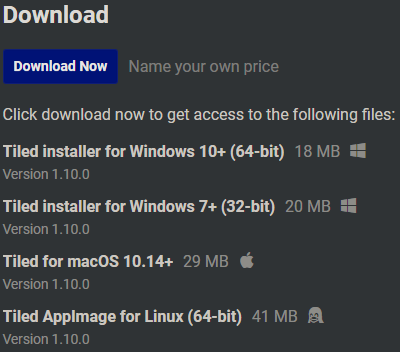
Then you’re good. -
Step 3: Click the
Download Nowand click this:
The tool is free and you don’t have to pay for it. But you can pay them by supporting if you would like.
If you go on without paying, click “I already paid for it…”. -
Step 4: Click one of these to download.
Choose the one that is compatible, don’t download everything in there. -
Step 5: Wait for it to download and you’re done.
While you’re reading this check out these modd.io creators that are helpful!