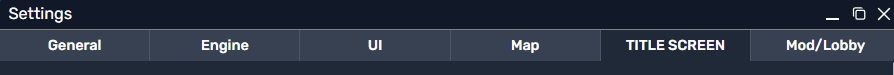In the bottom right, above where it shows the item name, I need to be able to display unit attributes, like points or something similar. And i cant create a different game to show my problem because its enabled on that game, but i cant figure out what i need to have it enabled, if its a script or what.
You cannot display the unit attributes in there; those attributes shown on the bottom right are “player” attributes. You have to create attributes in player type and make them show.
I still cant get it to show. i went into player types, added the attributes i wanted to be displayed, compared and duplicated the settings with a default game that worked right, and they still wont appear.
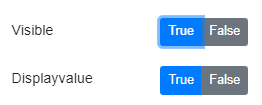
did you turn on the visble and display value as true?
yup. do i need the leaderboard to be shown? or does that not matter?
it doesnt matter. Hmmm, did you assign the player into that player type?
that did it thank you. is there anyway you can change the font size?
which font size do you want to change?
either the name of the item im holding or the attribute in that box.
You can change the font size by using html css. There are 2 codes below, select one of them and put it into gameplay instructions (in game settings)
- Here is the code that it adjusts the font-size of the attributes: (Adjust the number you want)
<style>
span#players-attribute-div {
font-size: 25px;
}
</style>
- Here is the code that it adjusts the font-size of the item: (Adjust the number you want)
<style>
span#item-info-div {
font-size: 20px;
}
</style>
how do i access that tho?
What do you mean by accessing that?
If you mean the gameplay instructions
Here:
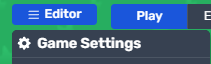
Press game settings
Go to tile screen
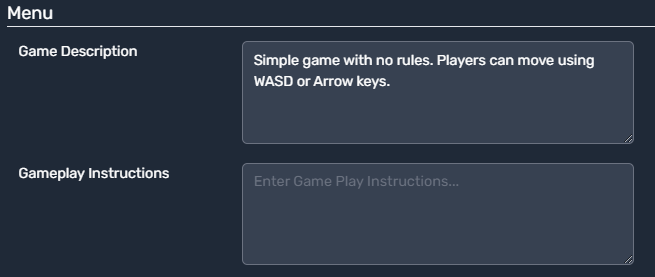
Paste the code in Gameplay Instructions and save it.
Hey, on a unrelated note, i have an image i want to use for my icon, but it wont let me use it. ive got it saved locally, but it just keeps the original basic icon. do you have any ideas?
what icon you mean? game icon?