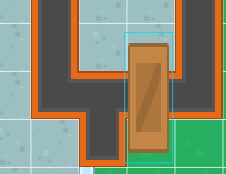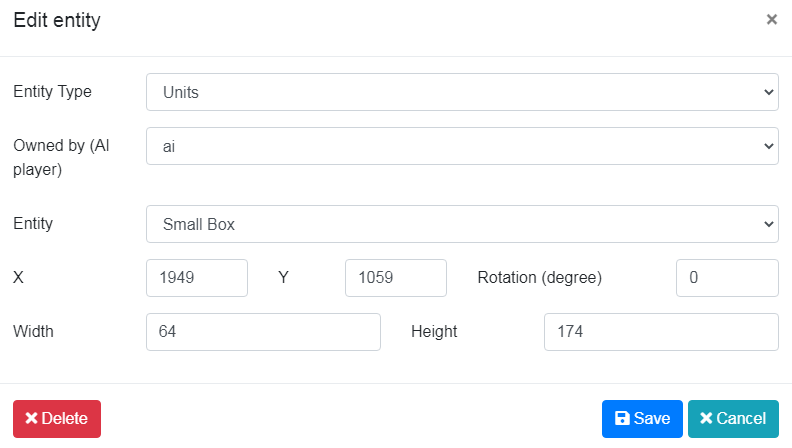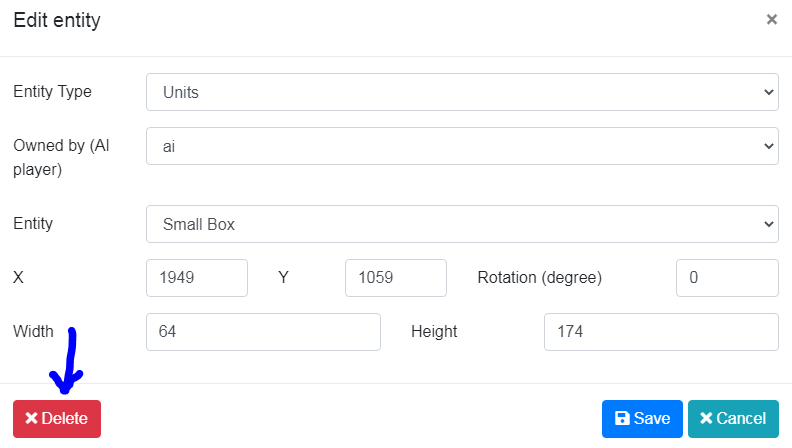Can Anyone Help Me? I’m Trying To Destroy Walls.
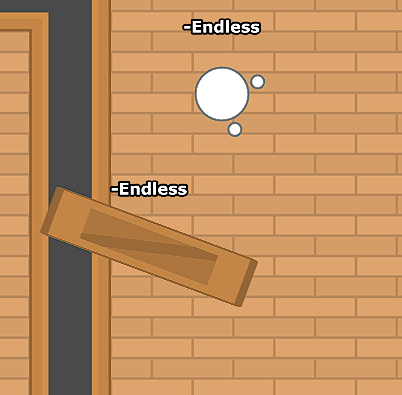
Both works using the Old Editor and the New Editor.
Go to your game. And once you see this:

Click the walls layer.
Second, click the X symbol. It will clear that selected layer that you wan’t to remove.
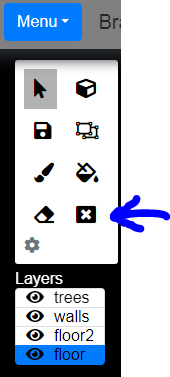
Once this pops up then click Yes.
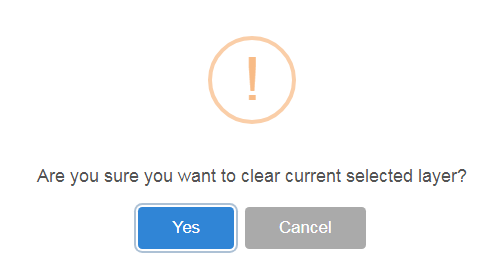
After that it will clear that layer that you’ve chosen.
Also make sure you click this symbol.
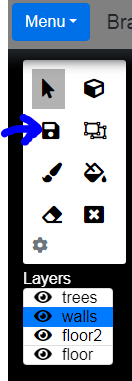
It will save the map.
2 Likes
I forgot to mention this. Do you wan’t to remove all of your walls by selecting the walls layer and click Yes to remove that selected layer you’ve chosen or do you wan’t to remove the walls manually?
1 Like
I Meant The Wall Box Unit (It’s A Unit),