when starting a game , i want to give other players different colours not the same colour but how to do that pls
- List item
help me
when starting a game , i want to give other players different colours not the same colour but how to do that pls
help me
wdym with “I want to give other players different colors” do you want to change the colour of the name of the players?
There are multiple interpretations for your problem, so I’ll just give you a brief summary of each possibility.
I. If you’re saying you want to change the colors of your name, then there is basically only one way: Duplicate Playertype.
Go to the playertype settings. You can go there by following this navigation in the in-game editor.
Entities → World (not script) → Player Types
As you cannot fork it in a second, you must manually transfer each element in the playertype one by one (in the future I hope it’ll be fixed), but change the color.
After changing, modify the “when player joins” script so that you assign the player a playertype randomly.
II. If you’re saying you want to make players dress different skins or unit color
It’ll be harder to realize, but there are still several ways to do that.
It’s the easiest way I guess, but if you want to add a keybinding (such as picking up and throwing items or interacting with NPCs), you will need to add it to all Unittypes you duplicated.
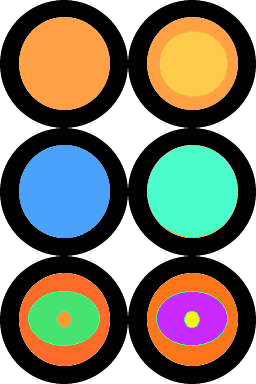
Then go on to import the image. You must not upload a copyrighted image.
And change the number of rows and columns in the cellsheet (in this case, the image have 3 rows and 2 columns.)
{
Next, go to the animation and
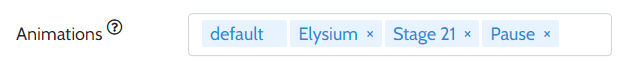
Add a frame you want to use. (Press [+] button)
For all skin variants, repeat the process surrounded by curly brackets.
Then, try to change the players’ animation randomly when you join.
(I think it will be a correct way, but because I haven’t tried it yet, you might encounter a bug in it.
Ask me for more details.)