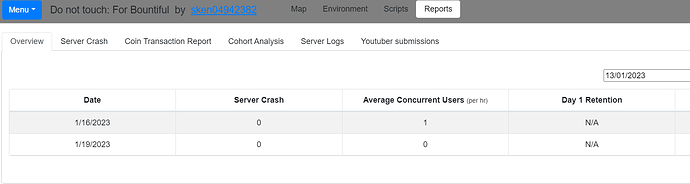can someone explain to me what’s a ccu and how can i see my current ccu?
Press reports in your game editor it’s on the top
CCU means concurrent users (at the same moment in time). So the number of players connected to your games. So it’s best that you have a lot of ccu, so that m0dE can approved your game.
Now for the steps:
1.) Go to your game.
2.) On the top left corner, you will see a Menu
It will look like this:

3.) Select About, this:

4.) Now you’ll see your own ccu, aka, this:
5.) You’re done
Wait, that is not what CCU means. That means “Unique player count”, not CCU.
CCU in modd.io is the average number of users playing your game when a new hour starts.
It is measured daily.
Example 1:
If your game is played by 10 people at noon, 5 people at 1 PM, and 3 people at 2 PM and unpublish your game before 3 PM, then your CCU will be (10 + 5 + 3) / 3 = 6 (players/hour).
Example 2:
If your game is played by 0 people at noon, 1 people at 1 PM, 2 people at 2 PM, and 1 people at 3 PM, and then unpublished before 4 PM, then your CCU will be (0 + 1 + 2 + 1) / 4 = 0.75 (players/hour).
You can check this by opening the old (legacy editor), then choosing “Reports” from the top bar, then selecting “Overview” in the sub-top bar.
“Average Concurrent Users” means your CCU for a day.
You will know my game had 1 CCU on January 16, 2023 and it had 0 CCU on January 19, 2023.
Note that CCU is measured at the start of each hour, so if you want to improve your CCU, you are advised to avoid publishing your game just before a new hour starts (or you’ll get 0 CCU for the first hour).