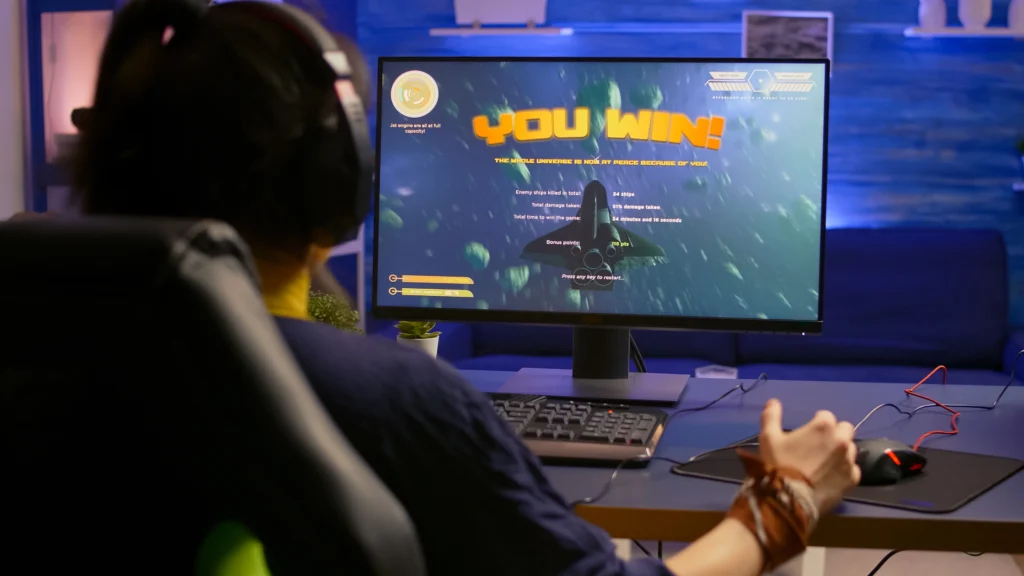Unleashing the Potential of AI in Moddio
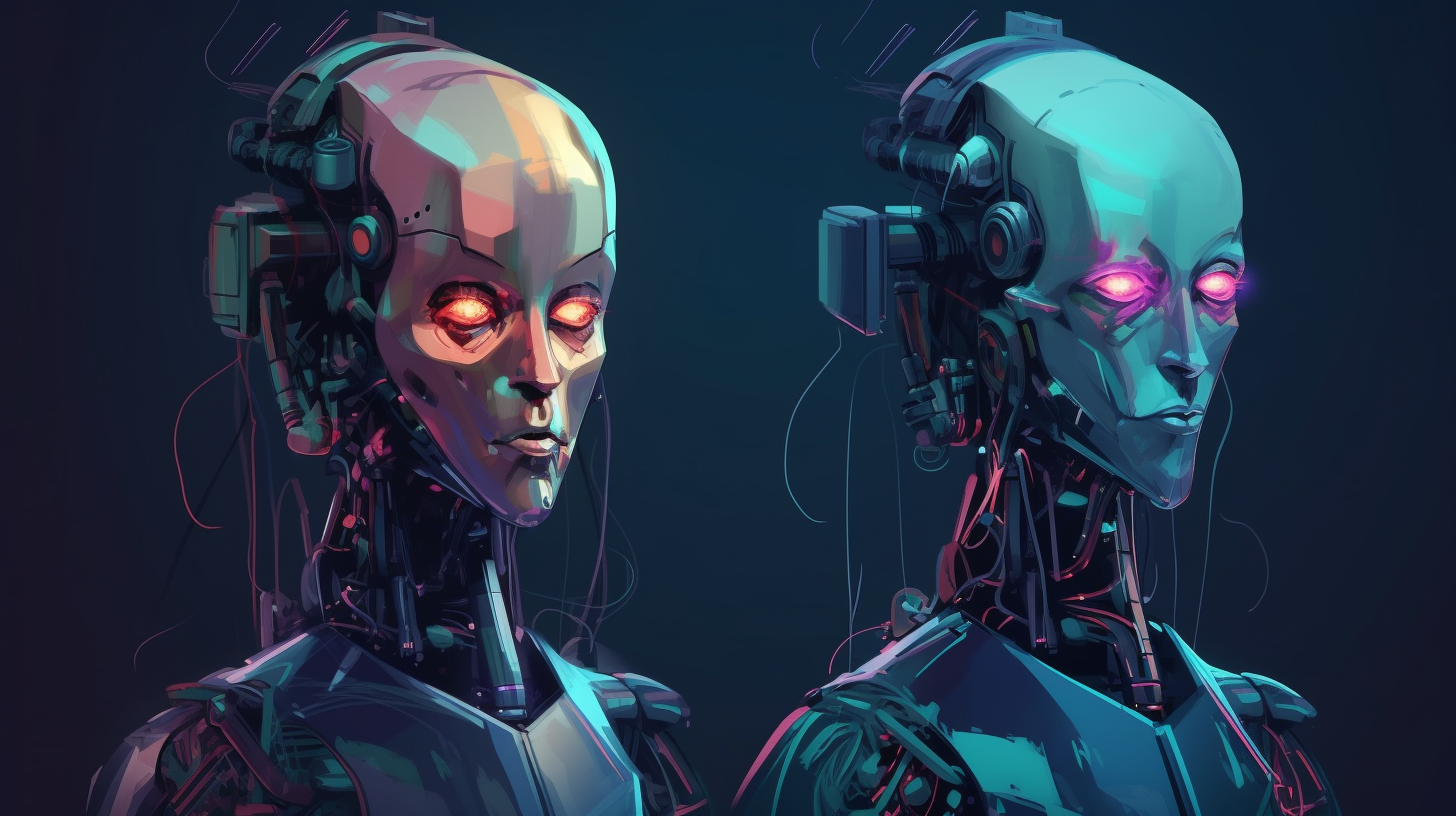
The use of artificial intelligence (AI) in gaming expands how players can interact with game characters. Adding non-playable characters to your game that can respond and react in different ways provides a much richer gaming experience for your players as they explore your worlds. Today, we will dive into how to implement AI for your NPCs in Moddio’s no-code game engine for your own multiplayer game.
AI: Giving Life to Characters
Artificial Intelligence (AI) involves using algorithms and programming to simulate human intelligence. In gaming, AI brings non-playable characters (NPCs) to life with independent behavior that responds to player actions and the environment. This allows for more sophisticated decision-making and a wide range of interactions that weren’t possible before.
NPCs can improve your game experience by adding complexity and new interactions. Whether they are allies who assist players or enemies who create a challenge, NPCs add additional layers to your game, making it more enjoyable and dynamic. With AI, these characters contribute to the richness and fun of your world. They can provide a variety of dialogues, react to different situations, and even learn from past experiences.
Enabling AI in Moddio
In Moddio, enabling AI for any unit is straightforward. There are several AI options available right out of the box so that you do not need to code the behavior into characters yourself. When you create a new unit, for example, a chicken in a farming game, there’s an option to enable AI. You can do this by going to the Entities workspace, and then clicking on the Unit that you want to edit. In the window that pops up, you will see a tab labeled “AI” with the many different options available. Enabling AI for the unit allows you to customize its behavior according to various situations.
Configuring AI Behaviors
AI behaviors are incredibly easy to add in Moddio. These actions define how the AI-controlled units respond to different circumstances in the game. For instance, you can set the chickens’ ‘Idle Behavior’ as ‘Wander,’ making them move around randomly, imitating a real-life chicken’s behavior.
You also have the ability to determine how chickens react to ‘hostile’ units, or units that it sees as an enemy. You can see this in the ‘Attack response to hostile units’ selection. By selecting ‘flee’ as their response, you can make the chickens flee from a hostile unit, like a player-controlled unit. In this selection, you can also set the distance for this response to occur. So if you set a ‘Sensor radius’ of 150 pixels, the chicken will immediately flee, or run away, once your character enters that 150 pixel distance.
Setting AI Player Types
Player types in Moddio work like teams. You can create a new player type for the AI-controlled units, for example, you could set chickens and other units into a ‘farm animals’ group and set how the entire group reacts to other player types, like players. This gives you the ability to define complex interactions between different “teams” in your game.
Conclusion
AI allows for realistic, dynamic interactions within games. With Moddio, setting up and customizing AI for your game units is very easy to do. Instead of building each unit and their interactions individually, you can group units together and how they interact with the game environment. You can create complex behaviors and interactions, providing a richer, more engaging experience for your players.