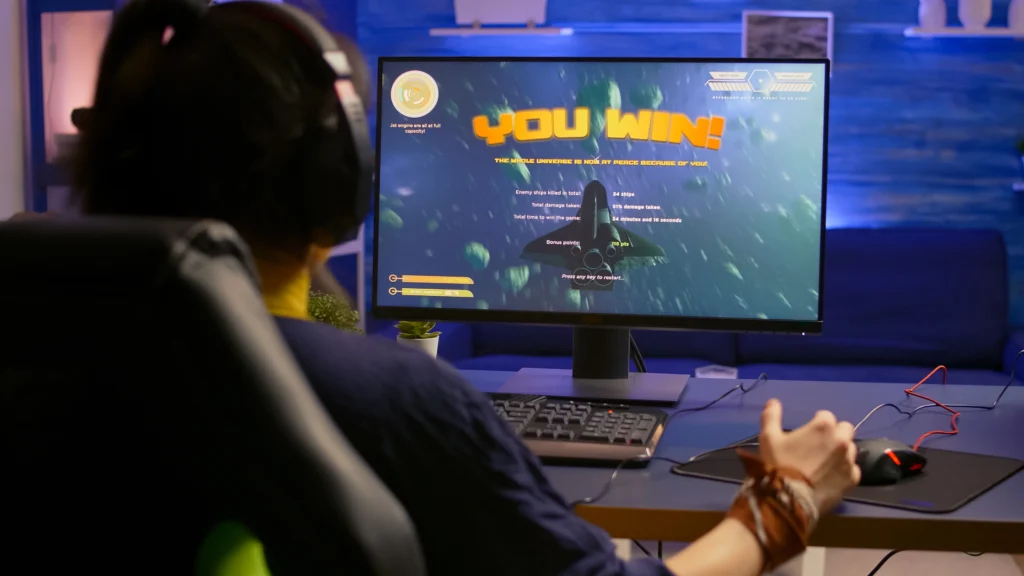Creating Your First Multiplayer Game

Ever dreamt of creating your own game, but held back because you don’t know how to code? Introducing Moddio, the game engine that requires no coding skills and comes with built-in multiplayer functionality. Whether you’re a seasoned developer or a complete newbie, Moddio streamlines game creation, empowering you to unleash your creativity and bring your game ideas to life.
In this comprehensive guide, we’ll navigate your first game development journey into Moddio, demonstrating how to craft a multiplayer game. The project? A fun farming game where you – or rather, your avatar, the hardworking farmer – earn points by catching wandering chickens.
By the end of this tutorial, you’ll have a game that you’ve built from scratch, ready to share with your friends.
Getting Started
To begin, log into your Moddio account and familiarize yourself with the layout. You’ll find a user-friendly dashboard with everything you need to design, play, and monitor your game.
The Moddio game editor allows you to edit and play your game at the same time. This unique feature enables real-time testing while making modifications, so you can instantaneously see game design changes.
Take a few minutes to navigate through the different workspaces and understand the functionalities of each one.
Creating Your Game World
Next, we’ll step into the world of game creation. Click on the ‘Map’ tab to launch the map editor. This feature allows you to build and modify the environment your game characters interact in. By adjusting the map’s width and height, you can make it as expansive or as compact as you prefer. Here, you can expand the map to fit your game’s characters.
In Moddio, maps are highly customizable, allowing you to personalize your worlds in future projects. While this tutorial uses a pre-designed template map, the possibilities are endless. Whether you envision a dynamic sidescrolling environment or an overhead layout, you wield full control over your game’s creation.
Remember to save your settings before you exit.
Adding Visible Tiles
Once you’ve determined your map size, you’ll probably notice that the added space looks to be black and invisible. Not to worry. You can also use the map editor to fill in these areas with visible tiles. Use the palette on the right side to paint the rest of the map so that it matches with the rest of the world.
Creating Your Characters
Now, let’s move on to character creation. Navigate to the ‘Entities’ workspace, where you can create and modify units and scripts. Here, you’ll create your primary character, the farmer, and the objects of his pursuit – the chickens.
The ‘Entities’ tab also allows you to control your game’s logic scripts. These are the rules that govern how your game behaves and responds to different triggers and events. For instance, you can program your farmer to move using the WASD keys and rotate with the mouse.
Although this game utilizes template art for its characters, there are numerous options available to personalize and enhance your gaming experience. You can create your own art, acquire artwork, or utilize open-source art resources. The possibilities for customization are limitless, allowing you to truly make the game your own.

Making Your Game Interactive
With your farmer and chickens in place, it’s time to make the game interactive. How about we build a coop for the chickens? Under the ‘Map’ workspace, draw a region and name it ‘Coop.’ This coop will house your chickens and be the main gameplay area of this game.
You can customize the way chickens interact with your character. Moddio’s game engine provides pre-built AI for any characters within your game, so you don’t need to build it from scratch. With just a click, you can make NPCs automatically run towards your character, retreat from you, or stay in place. You can choose the option that best suits different gameplays, ensuring a perfect fit for your own games. Give the various options a try and find what works best for your creations.
Final Thoughts
Creating your first game on Moddio can seem challenging, but with the platform’s intuitive interface and this guide at your side, you’ll master the art in no time. Remember, the goal here is not just to create a game but to enjoy the process. So, take your time, explore different features, and don’t be afraid to make mistakes.
Embrace the exciting world of Moddio, and let your imagination run wild. With each step, you’ll learn and grow, bringing your unique game ideas to life and sharing them with a community of enthusiastic gamers. Happy gaming!